一行Python
HTTP
一行代码实现一个HTTP服务器1
python -m http.server 8080
注意:Python2中的SimpleHTTPServer在Python3中已经合并到http.server
输入localhost:8080即可访问,如果目录下有一个index.html的文件,则会成为一个默认页面,若没有,则会显示目录列表。
FTP
通过pyftpdlib实现一个FTP服务器1
python -m pyftpdlib -p 8080
输入ftp://localhost:8080/即可访问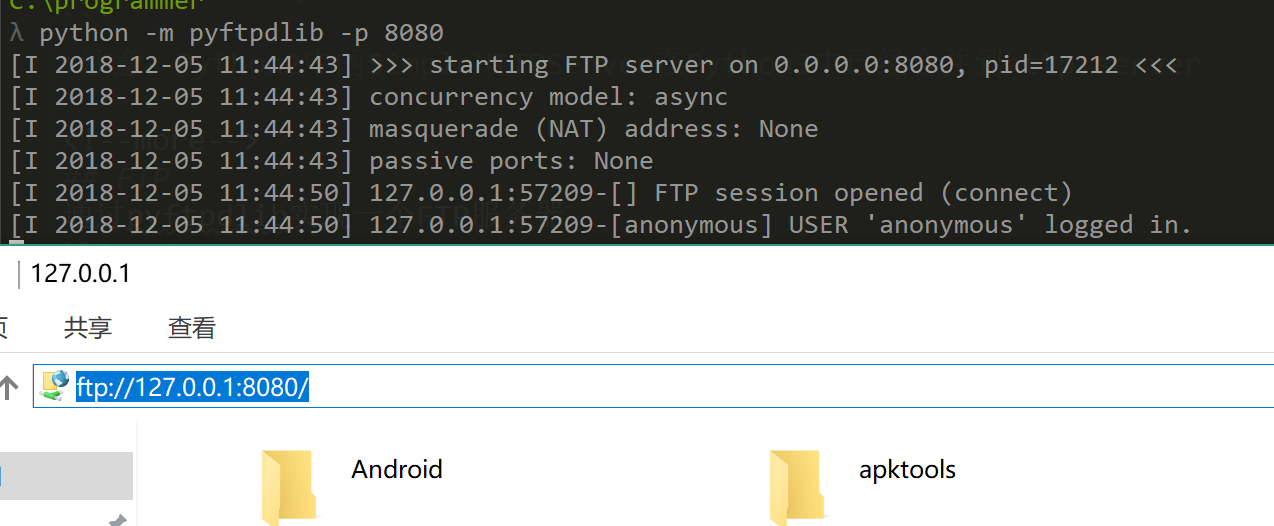
可选参数:
- i 指定IP地址
- p 指定端口,默认2121
- w 写权限,默认只读
- d 指定目录,默认当前目录
- u 指定用户名登陆
- P 设置登陆密码
1 | from pyftpdlib.authorizers import DummyAuthorizer |